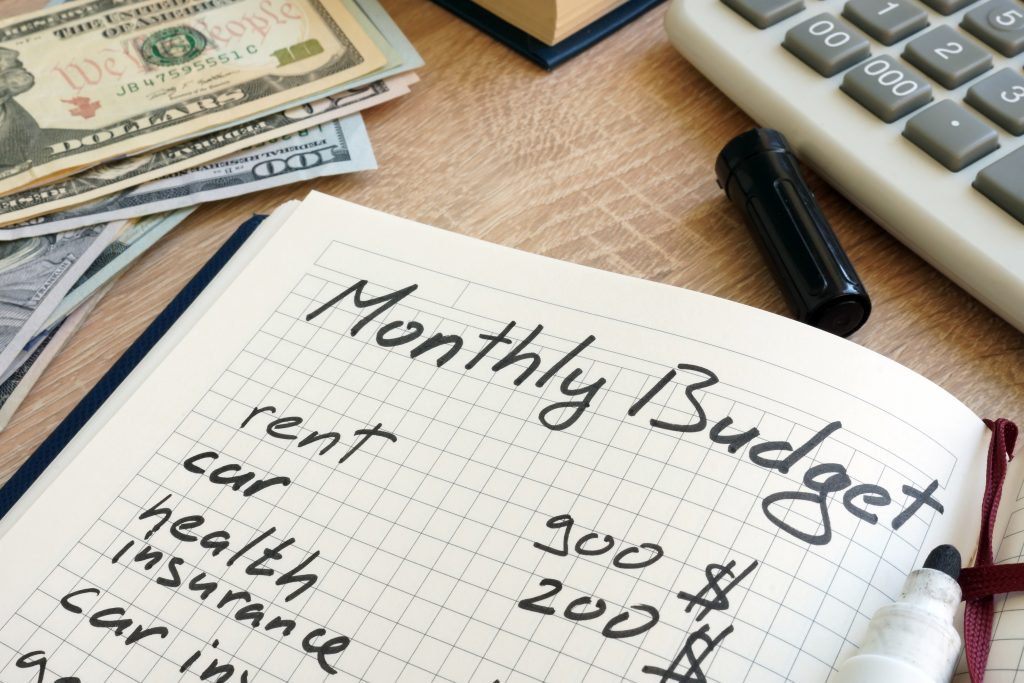How do I add a budget item into Mazuma Pro?
Make sure you are signed in to the app.
(1) If you are not on the "Budget Items" screen, Press the 3-line horizontal menu button in the top left corner of the screen to bring up the main Mazuma Pro menu. It doesn't matter which screen you are currently on.
(2) After the main menu slides out, press on "Budget Items" in the menu list.
(3) You will be directed to the Add/Edit Budget items screen as shown below.
From here, you can start adding budget items.
(4) Press in the "Budget Item Name"...