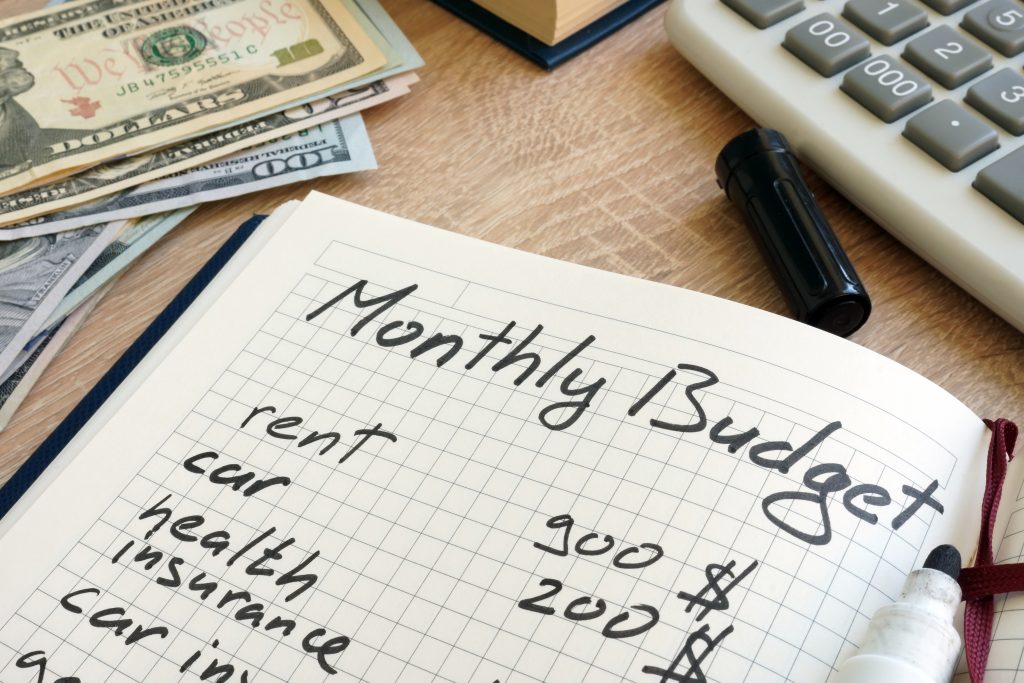How do I edit a budget item?
If you have a budget item you have already entered and it needs to change, you can do the following to change or edit it.
Be sure you are signed-in to the app.
(1) If you are not on the budget items screen, press the 3 horizontal line menu button in the top left corner.
(2) Press on "Budget Items" in the main menu that slides out.
(3) you will be taken to the "Budget items" screen that shows the list of items you have in your budget. (As seen below)